Where Are The Waughs?
Need some help? That's cool, what are you trying to do?
I am a Waugh, here I am!
Hi Waugh-dog, your family loves you! But half the time they don't know where you are!
Letting your fans know where you are is actually pretty easy. The place to get it done is here. This page has everything you need to create your trip and set up your itinerary. And who doesn't love making an itinerary?
Follow these easy steps:
- Open up the "edit" page, which is found here. You'll be asked to sign, so that try-hards and fakers can't mess with your trip.
Once you've signed in, you'll see this screen:
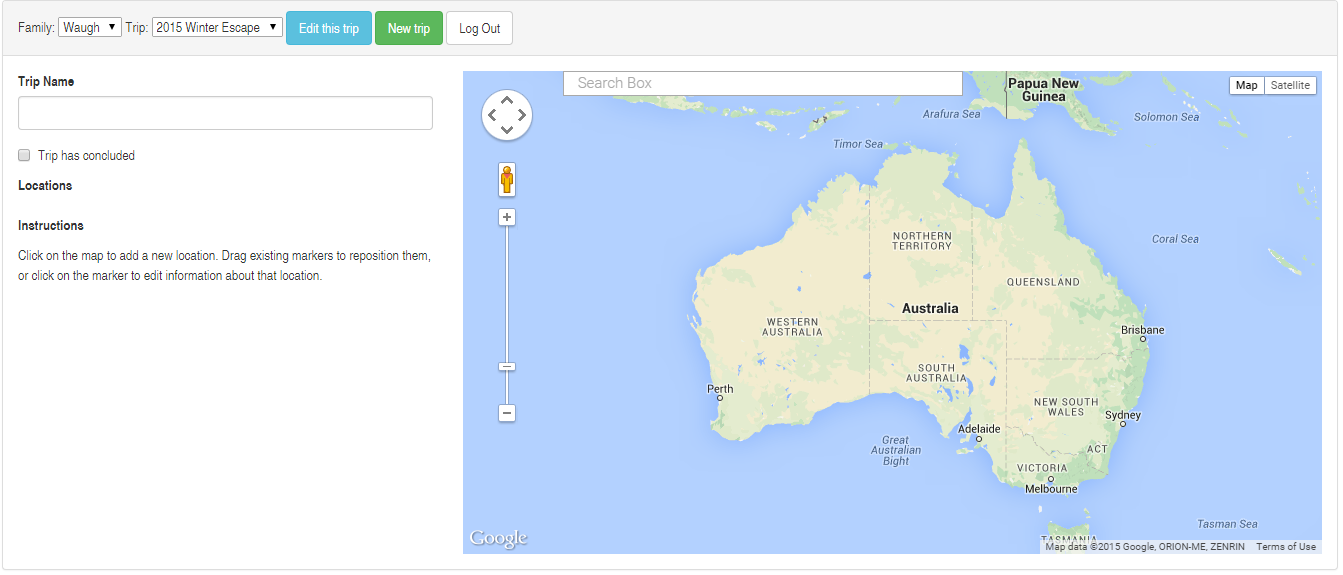
- Make sure to select the proper family at the top of the screen.
- If you're editing an existing trip, select it from the second drop-down list, then hit 'Edit'. If you're creating a new trip, just press 'New Trip'.
- Now that you're editing your trip, there are a few things you can do. You can change the trip name, indicate that it's finished
or fiddle with the locations.
- To add a new location, simply click the corresponding place on the map. A new marker will be added, and you enter additional information in the pop-up. Be sure to set your arrival date for the location. You can also search for locations, using the search box at the top of the map.
- To relocate an existing marker, just drag it.
- To edit the information associated with the marker, simply click it; the pop-up window will appear again. You can also delete markers via the pop-up.
- Your changes are saved automatically, so you wont find a "Save" button anywhere.
Time to do some Waugh stalking...
I mean, who doesn't want to know whether the Waughs are in Thargomindah or Cloncurry? Thankfully, its super easy to keep up with the Waughdashians. Just go here, select the Waugh family from the drop-down list at the top of the page, then be sure to select their most recent trip from the second drop-down list.
If you're feeling all retro, you can check out their previous trips as well. Simply select an older trip from the second drop-down list.
When you're following the Waugh's tracks, you can dive a bit deeper using these tips:
- Click on any marker location to get a bit more info, like where they're staying, when they'll get there, and whether they will be able to send selfies (mobile coverage).
-
The markers are colour coded...
 This marker means they've been and gone.
This marker means they've been and gone. If you hurry, you'll find the Waughs at this marker right now!
If you hurry, you'll find the Waughs at this marker right now! This marker shows where they'll be found next.
This marker shows where they'll be found next.
Of course, not everyone's a fan of Waugh. You can always select your favourite family in the first drop-down list.